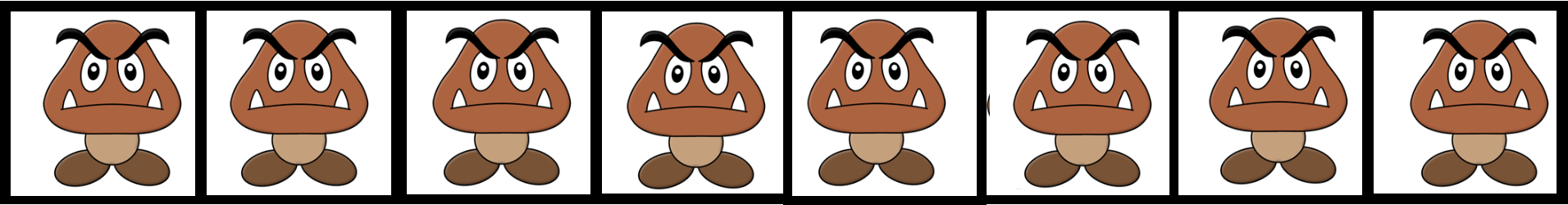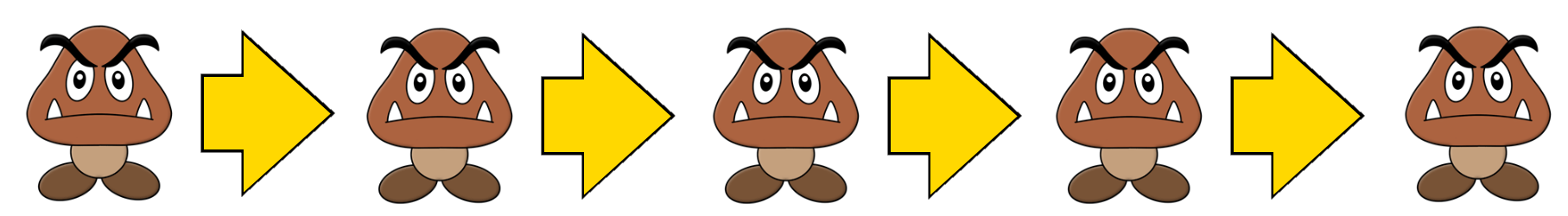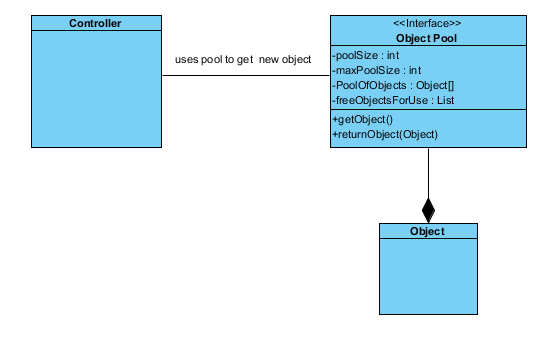Baby Luigi. "Mario Party 7 Image." MarioWiki. Nintendo, 24 Sept. 2012. Web. 02 Dec. 2016.
Davis, Thomas E. "Build Your Own ObjectPool in Java to Boost App Speed." JavaWorld. JavaWorld, 1 June 1998. Web. 29 Nov. 2016.
Geig, Mike. "Object Pooling." Unity Learning Pages. Unity 3D, 7 Apr. 2014. Web. 29 Nov. 2016.
Kumar, Abhishek. "Creating Object Pool in Java." DZone. Performance Zone, 14 Apr. 2014. Web. 29 Nov. 2016.
Lynch, Ennis Ray, Jr. "C# Object Pooling." CodeProject. N.p., 12 Oct. 2007. Web. 29 Nov. 2016.
Nystrom, Robert. "Object Pool." Game Programming Patterns. Genever Benning, 2 Nov. 2014. Web. 29 Nov. 2016.
"Object Pool Pattern." Object Oriented Design. N.p., n.d. Web. 02 Dec. 2016.
Shvets, Alexander. "Object Pool." Design Patterns Explained Simply. SourceMaking, 31 July 2015. Web. 29 Nov. 2016.
Scarterfield, Jeff. "Goomba." How to Draw Cartoons Online. Web. 29 Nov. 2016.